Through utilizing the i3blocks-git package in the AUR, I've been able to achieve a level of customization for the i3 bar that I'm finding very satisfying.
I'm using both the default i3 blocks scripts along with Anachron's scripts and some personalized ones. Anachron's scripts provided me with the ability to increase and decrease my volume by clicking on the icon, increase and decrease my brightness by clicking on the icon, etc. Check out Anacron's scripts for some well written scripts to improve the already great i3 blocks!
Scripts can be added to /usr/lib/i3blocks/ and made executable using chmod +x. Then, these scripts can be called by adding them to the ~/.i3blocks.conf text file.
Please feel free to share your own i3 blocks set-up here!
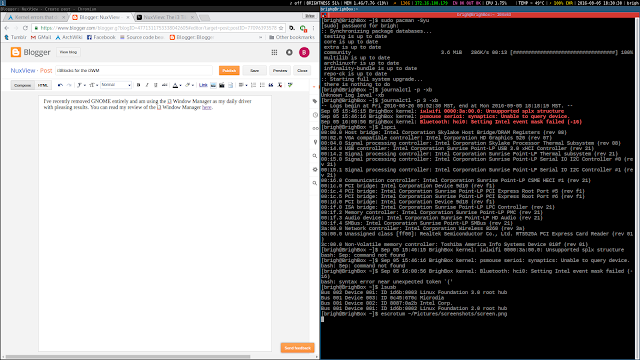
No comments :
Post a Comment