Here's a screenshot of my desktop:
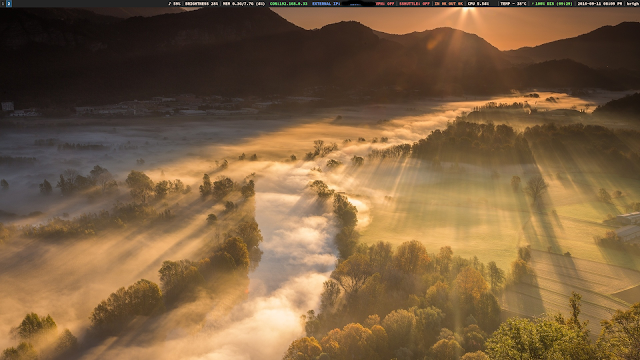 |
| Desktop |
Some highlights of my configuration:
-Key bindings for the volume, brightness, play/pause buttons.
-Sshuttle VPN notifier. Sshuttle allows me to bypass my school's firewall that prevents VPN connections.
-Pastel colors for a soft and appealing desktop.
-Display of both local IP address and external IP address.
-Active window notification.
-Source Code Pro font package for improved appearance.
Notes:
-Some of the config file and scripts are tweaked versions of scripts created by others. In order to insure intellectual integrity, the proper attributions were left in the script files.
-Some blocks are on a long refresh interval to reduce system resource use. In order to keep them current, I use '$mod + Shift + r' to load them upon change.
-There is a one second lag on the brightness and volume changes but the settings for quicker updating ate up too much of my processor to be viable.
-I do not use a compositor. I tried compton but I actually noticed a performance drop. I attribute this to having an Intel video card, which is supported in the kernel.
-I am also using kupfer instead of dmenu.
If you have any questions or comments, please feel free to share them!
Also, if you too are struggling with aggressive firewalls, I am willing to offer a free user account on my digital ocean droplet for use with sshuttle for those that ask!
No comments :
Post a Comment